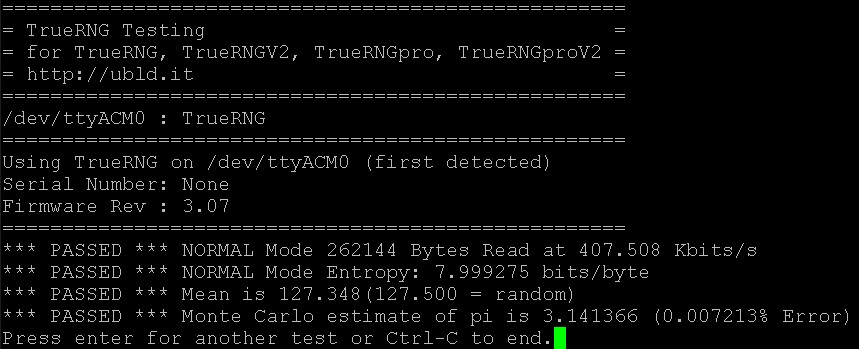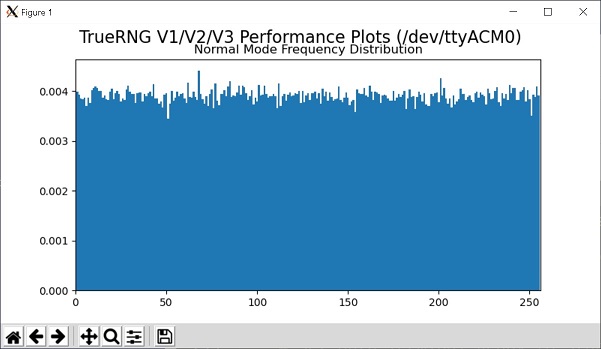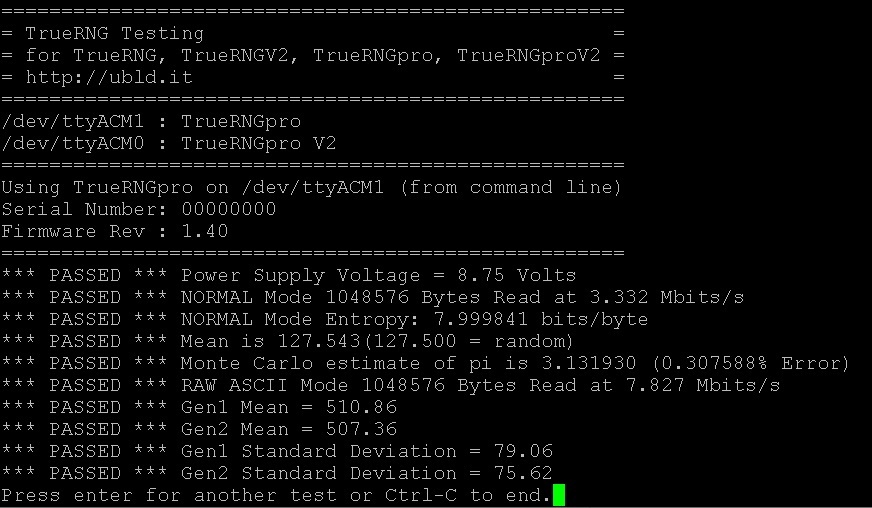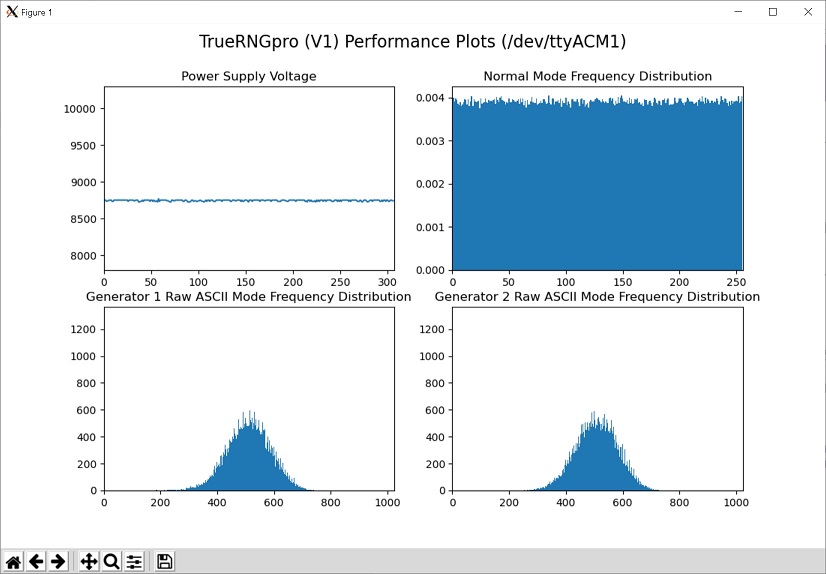New TrueRNG Utilities
We have written and tested a new set of Python utilities for TrueRNG devices
TrueRNG Utilities – AVAILABLE on Github (click here)
Tools (Windows and Linux)
- truerng_find.py: Scans COM ports and identifies all connected TrueRNG devices
- truerng_mode.py: Example of how to change modes on TrueRNGpro and TrueRNGproV2 devices
- truerng_read_example.py: Example of how to read from a TrueRNG device
- truerng_test.py: Finds and performs testing on connected TrueRNG devices
Tools (Linux Only)
- truerng_fulltest.py: Reads a large block of data (14GB) and runs ent, rngtest, and dieharder (takes ~9 hours on the TrueRNGpro / TrueRNGproV2)
- run_rngtest: Linux script to run rngtest since it doensn’t like to be called directly from Python – this is a “helper” for truerng_fulltest.py and isn’t meant to be used directly
Example Output of truerng_test.py on TrueRNG V1/V2/V3
Example Output of truerng_test.py on TrueRNGpro
Windows INSTRUCTIONS
- Install Python 64-bit for Windows from: https://www.python.org/ftp/python/3.8.3/python-3.8.3-amd64.exe
- Put all files in the same directory – recommend c:\users\YOUR_USERNAME\TrueRNGutils or similar that you can remember
- Open a command prompt (run the cmd command in Windows)
- Change to the directory you created above and run:
install_python_libs.bat
py truerng_test.py
OR
truerng_test.py
(if .py is associated with python3)
This app should detect the device, run tests, and display results both in text and a graph of the performance.
Linux Instructions (Ubuntu / Debian-based)
- Install Python3
sudo apt install python3
- Put all of the TrueRNGutils files in one directory (recommend /home/USERNAME/TrueRNGutils)
- Install the required Python libraries
python3 -m pip install pyserial pyusb matplotlib numpy nltk
- Run the python TrueRNG test app
python3 truerng_test.py
OR
./truerng_test.py
(if your file permissions will allow execution)
This app should detect the device, run tests, and display results both in text and a graph of the performance.